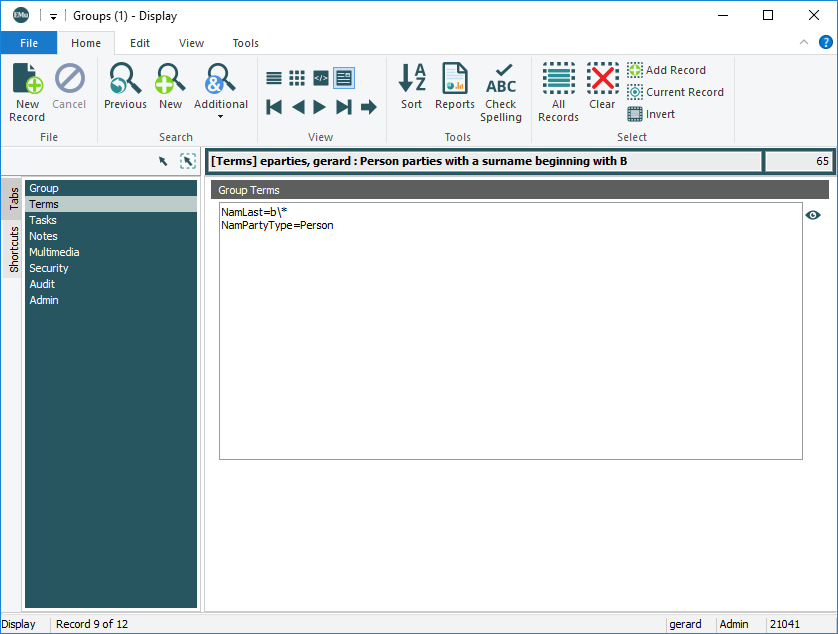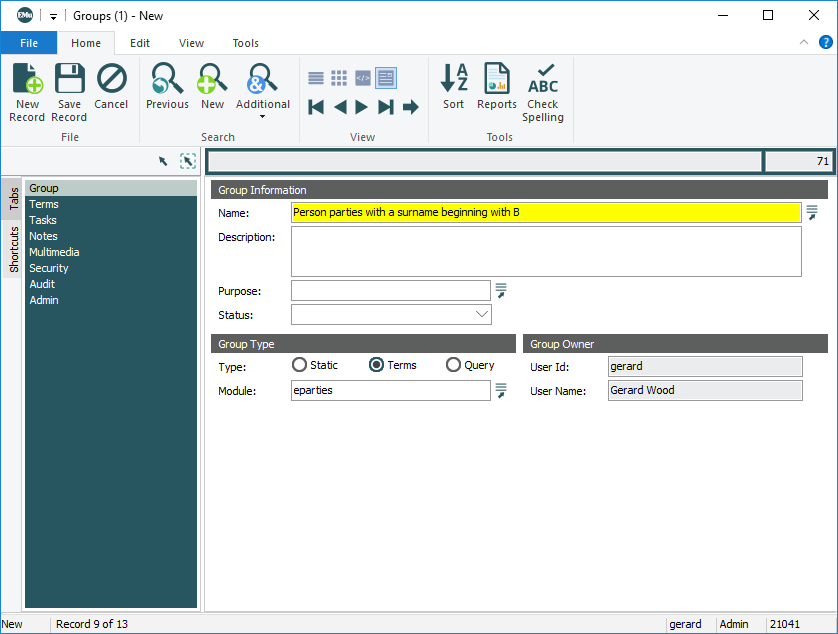A Terms group consists of the query terms and column(s) in which to search for the terms. As the records in the group are determined by a query, the number of records in the group will vary as records are added / modified / deleted. Terms groups are thus a form of Dynamic group as the records within the group vary dynamically depending on the records in the module.
With this example Terms group, a search is performed for Person parties where surnames begin with the letter b whenever the group is retrieved:
Create a Terms group in the Groups module
- Add a new record to the Groups module.
- Enter a descriptive name in Name: (Group Information).
A name for the group is mandatory.
- Select the Terms Radio button.
- In Module: (Group Type) enter the name of the Source module for the records for this group:
Note: The creator of the group is automatically identified as its owner in the Group Owner fields.
- Select the Terms tab and enter the query terms and column(s) in which to search for the terms in the Group Terms field.
The Group Terms field contains the query terms that returns the group of records. The format of an entry is:
colname=term [term]
[term]. . .where:
colname
is the name of the column in which the query terms are placed.
term
is a query term as it is entered into a module field and corresponds to one row in a query control (see below for illustration). If query terms continue over more than one line (i.e. an OR query), the second and any subsequent terms must be indented by one tab stop.
Note: Any column in a module may be queried using this group type, including reference columns (columns that access data in another module, such as the Name: (Creator Details) field above).
For example:
This query would display in the Parties module as:
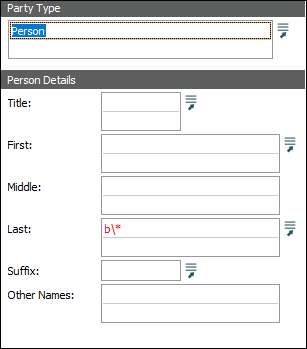
- Save the record.